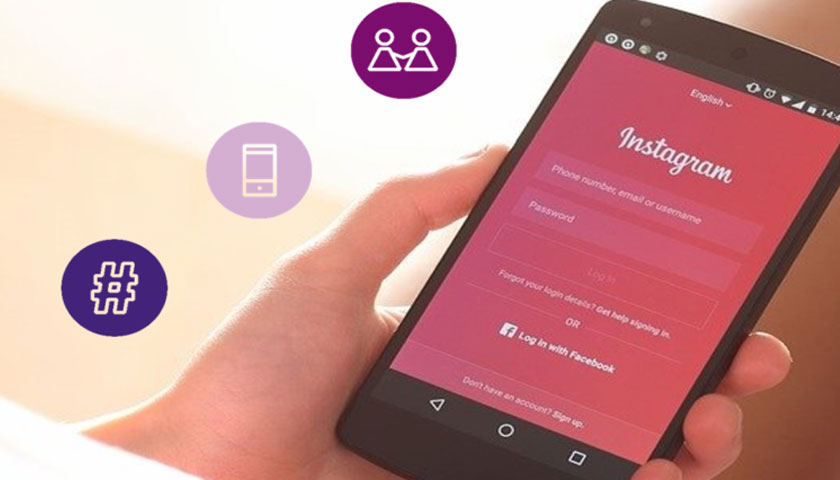The IPA has updated its members on the action it has taken since the BBC story (23rd January) on the role that social media is thought to have played in the death of Molly Russell.
IPA action on Instagram brand safety concerns
Says Paul Bainsfair: Director General, IPA: “I think we would all agree it is a very distressing story and that no responsible advertiser would choose to be associated with any type of harmful content. It does, however, highlight the inherent challenge of managing user generated content and the associated brand safety risk of ad placement on social platforms.”
“When the story broke, the IPA were immediately in touch with JICWEBS, ISBA and members of our Media Futures Group about its implications. We were not asked to comment, but ISBA was and you may have seen the interview.
“I would like to take the opportunity to also remind you about the standards that are in place and the work that is ongoing.”
Cross-industry work
As founding member of JICWEBS, and with its cross-industry partners – ISBA, IAB and AOP – the IPA has developed Digital Trading Standards Group Good Practice Principles, which form the basis of certification for brand safety for businesses.
So far, 100 businesses are signatories and over 90 of these have had their brand safety policies and processes independently verified to receive a DTSG seal.
In the summer of 2017 the IPA called upon Facebook and YouTube to certify to JICWEBS DTSG. YouTube has the seal, it is waiting for Facebook to follow suit which is expected very shortly.
The IPA also supports calls for third-party contextual brand safety controls to be made available on all social media platforms.
Facebook’s statement and guidance notes
In the interim, Facebook has issued this statement from Steve Hatch, Vice President of Northern Europe and reminded everyone of how to use its platform to ensure brand safety.
This is the statement:
“We do not allow content that promotes or glorifies eating disorders, self-harm or suicide and work hard to remove it. However, for many young people, discussing their mental health journey or connecting with others who have battled similar issues, is an important part of their recovery. This is why we don’t remove certain content and instead offer people looking at, or posting it, support when they might need it most. Advertisements on Instagram are not targeted to appear next to certain videos or content. Ads people see are based on interests, not the content you see above and below those ads.”
“I want to provide you with extra information on the brand safety tools and measures across our platforms. In summary, we offer advertisers the option to opt-out of placements on Instagram and across the Facebook family of apps. And for placements that offer more content adjacency like Audience Network, Instant Articles and in-stream video, we offer advertisers additional controls and transparency including category exclusions, publisher delivery reports and block lists. Full detail on our brand safety measures are available on our Help Center here and specific details are listed out below:
Placement opt-outs
- Description:You can opt out of specific placements to avoid showing ads there. This can be done by selecting the “Edit placements” option in the Placements section of the ad create flow.
- Availability: All platforms/placements (Instagram Feed, Instagram Stories, Facebook Feed, Facebook Stories, Messenger Home, Messenger Stories, Facebook Right-hand column ads, Facebook In-Stream video ads, Instant Articles, Audience Network)
Category blocking
- Description: You can prevent ads from delivering within certain categories of content, including dating, gambling, tragedy & conflict, debatable social issues, and mature. You can do this by using the “Exclude categories” option in “Advanced options” under “Edit placements”. Note that choosing to exclude categories will give you fewer delivery options and narrow your audience.
- Availability: Facebook In-stream Ads, Instant Articles, Audience Network
Domain/app block lists
- Description:For in-stream video, Audience Network and Instant Articles, you can block ads from running on specific publishers by uploading a list of Pages, websites and/or apps in Business Manager. Block lists must be .CSV or .TXT files and can be applied at the account level. Blocks will apply across platforms, but you will need to block all surfaces of a publisher (domain, app and Facebook Page), to ensure that delivery is completely blocked.
- Availability: Facebook In-stream Ads, Instant Articles, Audience Network
Publisher Lists and Delivery Reports
- Description: Prior to running your campaign, you can review a complete list of publishers and places where your ads could run across in-stream video, Instant Articles and Audience Network. You then have the option to block some of those publishers by adding them to your block list. Once a campaign has gone live, you can also download a publisher delivery report to see where your ads actually appeared
- Availability: Instant Articles, Audience Network